




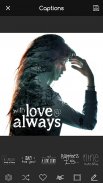

Picture Blender & Photo Merge

Description of Picture Blender & Photo Merge
Picture Blender is an application designed for users who want to create blended images by merging two or more photos into a single composition. Also known as Photo Merge, this app is available for the Android platform, allowing users to download it and enhance their photography skills with various editing tools.
The core functionality of Picture Blender involves blending multiple images, which can be achieved through its advanced mixing and blending tools. Users can select images from their gallery or capture new photos with their camera. By overlaying these images, the app enables the creation of unique photo compositions, offering a creative way to present memories and moments.
In addition to blending capabilities, Picture Blender includes a comprehensive photo editing suite. Users can apply a range of effects to improve the visual appeal of their images. This feature allows for adjustments that can make photos appear more polished and engaging. The app also offers overlays, which provide users with options for double exposure effects, adding an additional layer of creativity to their projects.
Cropping is another essential feature of Picture Blender. Users can crop photos into a square format, which is particularly useful for social media posts or other applications where specific dimensions are required. This functionality ensures that images are optimized for various platforms, enhancing their presentation.
Border and frame options are included in the app, allowing users to add beautiful photo frames to their creations. This feature can give photos a finished look and enhance their overall aesthetic. With a variety of frames available, users can choose styles that best fit their images.
The app also supports adding stickers, text, quotes, and captions to images. This means users can further personalize their creations by incorporating fun elements or meaningful messages. The ability to annotate photos makes it easier for users to express their thoughts or add context to their images in a visually appealing way.
Once users have completed their editing process, Picture Blender provides options for saving and sharing their creations. Users can save their edited photos directly to their SD card, ensuring that their work is easily accessible. Furthermore, the app allows for direct sharing on various social networking platforms, making it simple to showcase creative projects to friends and family.
Picture Blender is designed to be user-friendly, catering to individuals with varying levels of experience in photo editing. Its intuitive interface enables users to navigate through the app's features with ease. The app encourages experimentation, allowing users to explore different combinations of images and effects.
The blending capabilities are particularly noteworthy, as users can create stunning mixed pictures by overlaying multiple images. This feature is ideal for those looking to produce artistic compositions, whether for personal use or professional portfolios. By combining images, users can create dramatic effects that stand out and capture attention.
Moreover, the app's photo editing tools mirror those found in professional software, enabling users to make detailed adjustments to their images. The variety of effects and enhancements available makes it possible to tailor each photo to individual preferences, resulting in a customized final product.
Picture Blender also emphasizes creativity through its advanced tools. By utilizing features like multi-exposure and blending, users can achieve results that may have previously required extensive editing knowledge. This accessibility makes the app appealing to a broader audience, from casual users to more serious photographers.
In addition to blending and editing, the app's sticker and text functionality allows for a personalized touch on each creation. Users can choose from a selection of cute stickers or write custom messages, which can enhance the narrative of their images. This capability adds an interactive element to photo editing, fostering a more engaging creative process.
The diverse range of features offered by Picture Blender ensures that users can experiment with their photos in various ways. Whether it's through applying effects, adding overlays, or incorporating text, the app provides the tools necessary to create visually compelling images.
With its focus on blending and editing, Picture Blender stands out as a comprehensive solution for anyone looking to enhance their photography. The combination of user-friendly design and powerful features enables individuals to express their creativity effectively.
For those interested in photography or simply wanting to make their images more interesting, Picture Blender offers a versatile platform. The ability to mix, blend, and edit images provides endless possibilities, making it an essential tool for creative expression.
To explore the potential of your photos and create unique compositions, consider downloading Picture Blender today. The app's features cater to a wide range of creative needs, ensuring that users can achieve their desired results efficiently and effectively.

























